The speed of the home Internet is a necessity of modern life, and plays a big role in your web browsing experience, whether you use the network for your personal or business needs.
There is nothing more frustrating than pages that take forever to load when watching your favorite movie or music video.
Not to mention online work from home – you can’t afford a slow internet if you want to have maximum productivity at the end of the day.
For this reason, it is very important to choose a service provider that is reliable in reception and connection speeds.
Choosing a stable internet plan is perhaps one of the most important moves you’ll make for your household, so you should ensure you have at least a normal internet speed.

In case you’re using an existing network service and you’ve noticed that your connection often creates latency for you while surfing, an internet speed meter can help you make sure you’re above or below the lane when it comes to your connection.
Find out below all the information on how to measure internet speed, and what are the best internet speed testing sites you should use.
How to check internet speed
You should test the internet speedometer under normal operating conditions.
This means that when measuring, you should not deviate from operating norms or activities (for example, downloading music in the next room), unless you are experimenting to check if the new setting provides a faster connection.
- Do a few tests: An individual test should not take time, so we recommend that you perform several tests to ensure accuracy.
- Check during the day: Your current Internet service provider may be working great now, but it can slow down your connection very well during the evening hours of the day. Test during the day several times and check how the results stack up.
What to look for on the Internet speed test page
The best online sites for measuring internet speed
1. SpeedTest.Net
 Speedtest by Ookla
Speedtest by Ookla
SpeedTest.Net (owned by Ookla), one of the most popular and oldest, is still a fantastic option for testing internet speed, no matter what platform you’re on.
The service has a massive list of servers based all over the world, allowing you to perform more precise tests regardless of the distance you’re looking for. They’ll also recommend those closest to you when you switch, making the user experience a little easier.
What is special about SpeedTest internet speedometers is the ability of users to keep records and previous data for comparison. As well as to use the database to learn more about link statistics from around the world.
This makes it a great option for professionals or simply curious home users who want to notice trends and patterns in their internet connection. The results are also easily shared, if this is an important factor for you.
2. Xfinity Speed Test
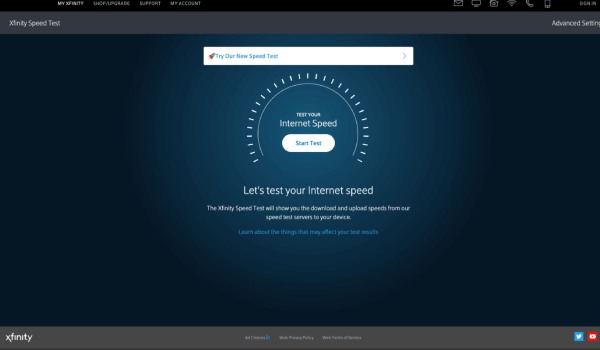 Xfinity Speed Test
Xfinity Speed Test
The fact is, there’s not much to say about The Xfinity Speed Test.
No distractions and no pop-ups windows or unnecessary information that floods the screen. The design is elegant and easy to read, with modern graphics in the mobile and desktop versions of the program. You’ll get the fastest download speed and then the fastest bit rate and that’s it.
The readings are accurate and consistent. There are also a few additional features, like the ability to change the host location and the like. You can also change the protocol if necessary. It provides some tips if you need help achieving accurate results.
The Xfinity Speed Test is a great tool if you want to change your connection or optimize the one you already have. It lacks a way to memorize tests, but for the average user this is one of the best choices.
3. SpeedOf.Me
 SpeedOf.Me
SpeedOf.Me
At first glance SpeedOf.Me doesn’t look like other network speed testing sites, and that can be good.
The test is displayed on the chart over time, allowing you to see not only the overall speeds, but also the consistency of the connection, making it an excellent choice for online games.
This internet speed measurement platform will work on most devices without the need for an app making it great for quick verification using HTML5 to conduct the test.
SpeedOf.Me doesn’t provide many prominent servers compared to some other sites, which would be great considering the way it displays information.
But regardless, for many users this will be a chosen internet speedometer.
4. SpeedSmart
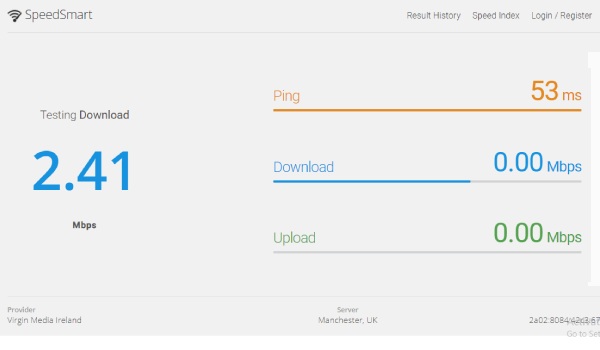 Speedsmart
Speedsmart
SpeedSmart web application for measuring internet speed based on HTML5, is an easy-to-use and universally accessible option that provides accurate results. It will also provide you with ping information, which is great for those who have a low-late connection, like video chat users or gamers.
Like a handful of other gauges on this list, this one allows you to create an account and check previous tests on all devices. This allows you to easily check the internet speed of not only one device but also the entire network in the home or office.
Speedsmart is a great comprehensive internet speed test site for the average user who may want ping information on top of upload and download speeds.
5. Internet Health Test
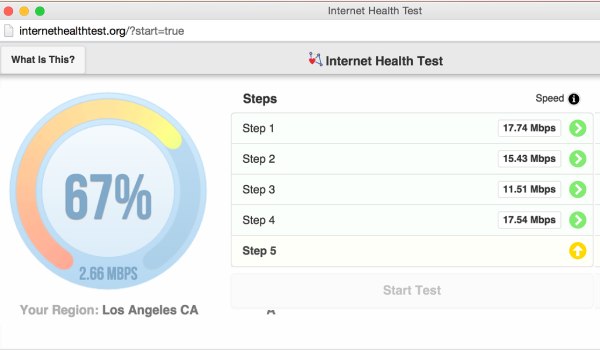 Internet Health Test
Internet Health Test
The Internet Health Test is a much more comprehensive speedometer than most, if not all, of the other choices on this list. For anyone looking for as much information as possible from the complete and multistage testing process, the Internet Health Test is the place you want to go.
It will effectively drive your connection through server barriers, situations, and locations so you’ll get a dataset that’s much closer to the actual score than some other sites being tested in ideal circumstances.
It’s going to take a little while to compare them to the at least-minute tests that other sites use, but you get six tests at the same time.
It’s also simple in design, offers very few additional features, and doesn’t have too many settings you can change.
It works best when paired with another service for comparison and in case you need some of these features.
However, it allows you to post results on social media or send emails to yourself (or someone else) for future records. This could come in handy for IT experts.
6. TestMy.net
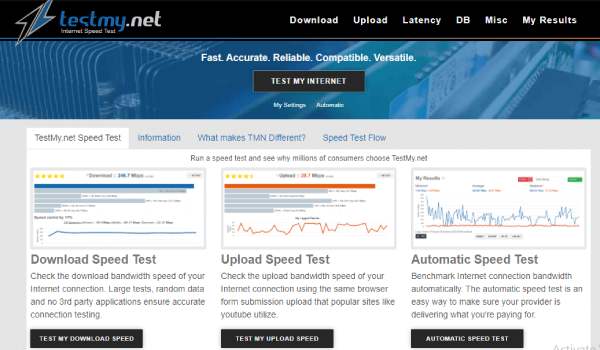 Testmy.net
Testmy.net
Testmy.net is one of the most comprehensive websites for testing internet speed, and they have fine-tuned their processes to perfection. It is an independent and trusted provider that runs on HTML5 and does exactly what it was created to do, without undue interference.
For people looking for comparison, it provides your speed statistics compared to the averages of your Internet service provider, city, and others. This will tell you exactly where you stand and you won’t need to put in extra effort for that.
You can also create an account to save records and check if customizations are working or that time of day is important for your connection.
7. Fast.com
 Fast.com
Fast.com
Netflix’s Fast.com is related to what we expect a lot of people to use. Netflix consumes 15 percent of the world’s bandwidth, so they have good reason to provide people with a speed testing app.
When using Fast.com, you don’t even need a start button. You get mostly white screen and some results in withsubstance time before it settles down on the final assessment of your internet speed.
Still, don’t let your first impression fool you. It still has a plethora of options, like the ability to select several parallel connections and always display all relevant metrics if you’re bothered by the initial startup design.
We wouldn’t necessarily recommend it for the overall speed test, but for Netflix? That’s exactly what you’re looking for.
Additional notes
This list is by no means exhaustive. There are dozens of other websites you can use to check your internet speed, and most of them will work just fine.
Nevertheless, after testing, we found that the above selections struck the right balance in terms of ease of use, overstatement, clarity of design and freedom from bias.
We would also note that our best choice may not be the best for your needs. You may need extremely rigorous testing with more detail for professional IT reasons. Consider your needs and start from there.
What can cause a slow internet connection?
Once you test your internet connection, you may find that you are not reaching the desired speed. After double-checking and restarting the tests, you’ll need to investigate further.
The culprit could be one or more of the following reasons:
- Too much network use at once.
- Interruption in the area caused by maintenance or bad weather conditions.
- The modem or cable doesn’t work properly or overheats.
- Your WiFi signal is partially blocked.
- Your Internet service provider limits your connection.
- Your computer may be infected with malware or viruses.
What to do?
It depends entirely on the source of the problem. Sometimes the answer is new hardware, and sometimes you just need to change the location of the modem.
Cleaning your system might also help. If the ISPs are to blame, you will need to contact them. If this isn’t getting you anywhere, you’ll have to switch suppliers, which unfortunately can be tedious without the right resources.
Conclusion
We hope that the internet speed measurement sites listed above will help you discover the problem you’re looking for, no matter what it is.
We expect to update this list in the future, so we will always be careful if a better option arises or one of the above sites is no longer operational.
We hope that the above data will provide you with all the necessary information.