Antivirus programs have been protective instruments on the internet for years, and with phishing scams, hacks, and numerous malware attacks increasing day by day, it’s important as always to ensure that your computer or laptop is protected by the best possible antiviruses.
Fortunately, companies that make protection programs are fighting a good fight – constantly updating their software packages so they can defend themselves against these threats to your online life.
If you’re looking for comprehensive protection against the latest cyber threats, investing in licensed antivirus software is the best solution you can get.

But if you’re currently looking for a free antivirus program, we’ve put together some of the best recommendations for you to find in 2021.
The best free antivirus software
1. Panda Free Antivirus
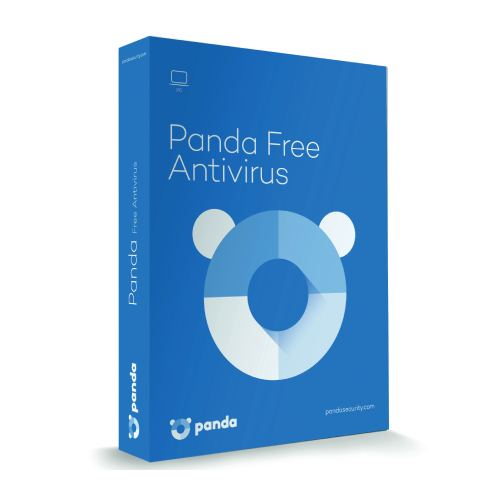
Panda Free Antivirus is lightweight, safe and easy to use. Everything is placed on the dashboard in an attractive and intuitive way. It’s great for beginners who don’t want to worry about a lot of advanced settings – just open them and let them work.
Panda might be one of the lesser-known brands on this list, but her antivirus scanner performed extremely well on our tests, with a 100% virus detection rate.
The included firewall is also quite powerful, blocking more intrusions than any other free antivirus, including Windows Firewall.
Panda Free Antivirus comes with a virtual private network (VPN). We always recommend using a VPN if you’re on a public Wi-Fi network — not only is all your data exposed to your network administrator, but unprotected Wi-Fi networks are obviously easy to crack.
While Pando’s VPN is free, it has a data limit of 150MB per day — this is good for browsing the internet and sending emails, but it’s not nearly enough data for things like online streaming or file sharing.
Panda Free Antivirus is a powerful and easy-to-use antivirus, which offers 100% free protection. It’s one of the best antivirus programs on the internet — no advanced setup is required.
Download for free: Panda Free Antivirus
2. Avira Antivirus
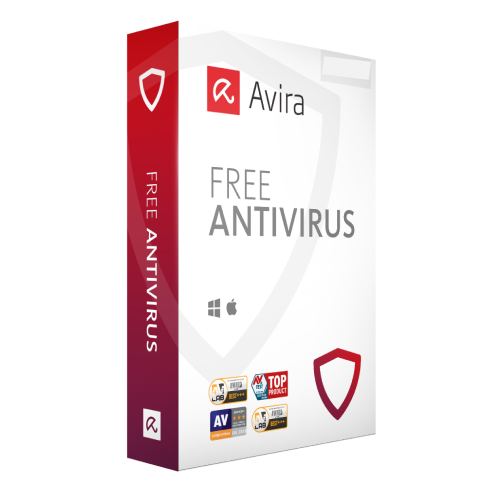
Avira runs on one of the world’s most powerful cloud-based scanning engines, and this high-tech scanner comes included in Avirain’s free antivirus package.
The lightweight antivirus works in the cloud, which means that most of its malware detection and analysis doesn’t really take place on your computer.
Avira cloud-based technology has two main advantages:
- First, this means that Avira can detect viruses and malware much faster, as its cloud database is updated immediately when new malware is detected.
- And secondly, it means that Avira requires very few system resources, making it perfect for low-performance Personal Computers or users using a lot of CPU applications.
As Avira works so efficiently, even older Windows PCs can run Avira Free Antivirus without much impact on performance. If your computer sometimes runs slowly and sluggishly while using apps, Avira is probably the best antivirus for you (and Avira Prime has great device optimization tools).
In addition to excellent virus protection, Avir’s free plan also includes a host of great extra internet security features. For example, the Secure Shopping browser extension for Firefox and Google Chrome has two really important functions — it protects against phishing and helps you find the best online shopping deals!
If you’re looking for powerful protection against malware and other internet security threats, Avira Free Antivirus is a great choice.
Download for free: Avira Free Antivirus
3. Bitdefender Antivirus Free
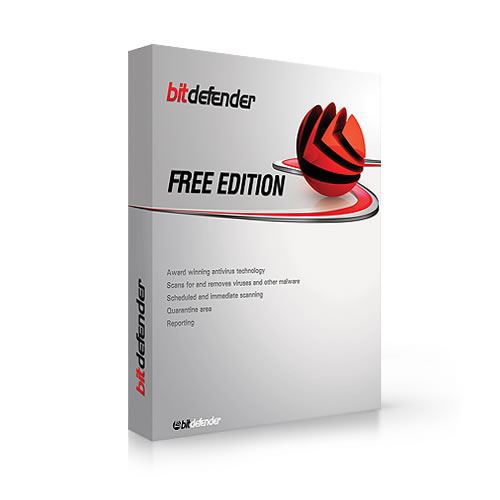
Bitdefender’s Antivirus Free is a great choice for users looking for an antivirus scanner that they shouldn’t think about after installation.
Bitdefender is designed to run in the background, sending only essential notifications in case of suspicious program activity. Malware scanning, detection, and removal happen automatically unless you choose to adjust the settings.
If you’re looking for additional features like password manager, parental controls, website monitoring, or VPN, this isn’t the right pfor you (for this you will need something like Norton 360). However, it’s still good antivirus software, and its minimal design means it won’t slow down your pc at all.
Bitdefender’s malware scanner is one of the strongest on the market, and Advanced Protection is now expanding to detect ransomware — any suspicious behavior on your computer will freeze immediately.
This scanner is really fast — malware files will be captured in moments after downloading or unpacking.
Phishing and phishing features are pretty good. Bitdefender flags all the latest known phishing sites and warns you if you enter private information into suspicious web forms.
Bitdefender Antivirus Free doesn’t contain as many extra features as the other free antivirus programs on this list, but it’s one of the easiest to use.
If you’re looking for 100% malware detection that runs in the background, keeps your computer safe, and monitors site browsing, Bitdefender is a good choice.
Download for free: Bitdefender Antivirus Free
4. Kaspersky Security Cloud – Free
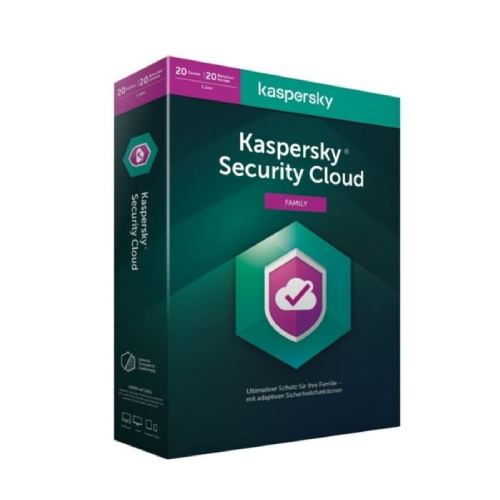
Kaspersky Security Cloud – Free is an impressive free antivirus package. It includes a Kaspersky malware scanning engine that 100% captures threats.
The security cloud not only looks for malware, conducts system cleanup, and uses active scanning to prevent new threats, but it also offers full privacy protection using a VPN, password manager, and dark web scan.
Unfortunately, the daily limit is only 200MB, but better than the 150MB daily data on Panda’s free VPN.
The dark scanner for the web is simple but effective. Kaspersky Security Cloud – Free is a powerful free antivirus package with several great features.
Download for free: Kaspersky Security Cloud – Free
5. Sophos Home Free

Sophos Home Free is a free antivirus package that not only offers pretty good malware protection, but also allows families to protect their household for free.
Sophos’ free plan includes great parental controls — something that usually only comes in premium internet security packages, like the Norton 360 Deluxe.
Sophos’ web filtering tool allows users to block children from accessing malicious sites, adult content, or certain sites that may be inappropriate to children, such as certain social networks.
Sophos Home Free also includes real-time malware protection and an extension of an internet security browser that blocks phishing websites.
You can install the free version of Sophos on up to 3 devices. The free product is generous, but if you want to cover multiple devices (up to 10), you’ll need to upgrade to Sophos Home Premium.
Sophos is a great option for parents who want peace of mind when their children use the internet.
Download for free: Sophos Home Free
What’s the catch with free antiviruses?
There is no such thing as a free antivirus. Always “pay” something. Most antivirus companies offer premium versions of their apps, and limit the free version to basic protection only.
This leaves a lot of holes in your computer’s cyber security defenses. The company hopes you’ll recognize that you’re not well protected, and it’ll try to get you to upgrade to a paid plan by sending you plenty of notifications and advertisements.
Some other antivirus companies even sell free users’ marketing data to large corporations for marketing purposes.
If you only use your device for simple internet browsing or word processing, a free antivirus is probably enough.
But in general, if any sensitive information is stored or entered on your Windows device, it’s always better to invest in a full-featured internet security suite than to trust a free antivirus.
Why should I use another free antivirus instead of Windows Defender?
Windows Defender is a great product for basic needs. It detects and protects against viruses well enough, and the included Windows firewall is pretty good.
But it doesn’t offer protection against other cyber threats like ransomware or phishing scams.
Many free antiviruses, like Avira, not only protect against these threats, but come first cyber-security and know how to better protect you from Windows Defender.
What are the most common types of viruses that affect Windows computers?
Trojans are usually viruses that want to infect or steal your personal information. These are viruses that look like other files with extensions like .exe and .doc.
But once you download, if you don’t have an antivirus installed on your computer, you’ll run a serious virus that could weaken your machine and potentially send all your data to a hacker.
A good antivirus will prevent you from running that virus on your computer. An even better antivirus will prevent you from downloading the virus first.
Accordingly, there are potentially millions of new and dangerous threats for Windows, so it’s critical that you keep your virus protection up to date with the latest known malware database.
Will Windows allow me to install a free antivirus?
Absolutely! In fact, we recommend that you choose Panda as a safe way to protect your computer for free.