If you’re new to the internet world, one of the first things you need to learn is how to make an email address. An email address is similar to a street address – it helps people know where to send you mail.
Email is an indispensable part of every person today. Everyone has an email address. You need it when you send your CV for a job, when you apply to government institutions’ websites, or take an online course.
You can also receive messages from friends and family members, exchange pictures or videos, and receive discount coupons and advertisements from various online stores.
Below, learn how to create a new, free email address in less than 5 minutes.
The process of creating a free e-mail address
Now that you have decided to have your electronic mailbox, the first thing you need to do is choose a service provider where you can create your email address.
While there are many providers of opening email accounts, the best ones you can look for online are:
All of these above sites offer a free electronic mail usage service and more or less offer the same options, whichever one you choose.
Also The process of creating an email address on all these services is very similar, if not exactly the same, so that when you learn one application process, you can also use it on others.
So, in this case, we will present the procedure of how to make Google Gmail emails in 10 simple steps.
Opening a Gmail account in 10 easy steps
STEP 1.
Go to your Google web browser. You can use any internet browser of your choice on dektop or mobile version.
STEP 2.
Then click Gmail in the upper right corner. If you are using the mobile version, it is enough to type the term “Gmail” into the Google search engine, which will take you straight to the login page.
STEP 3.
Then in the lower part of the window, click “Open an account” and select one of the two options offered; You can choose a personal user email account or business email address of your company, depending on your needs. Then click the blue button.Farther“
STEP 4.
After that, a section will open where you need to enter your personal information. Enter your first and last name, then create your unique username that will be your email address, and create a tight password of at least 8 characters in a combination of letters, numbers and symbols. It’s a good idea to copy your password to a txt file to your desktop in case you forget. When you are all union click blue button “Farther“.
STEP 5.
Now that you have completed the application process, it is the turn of the sms confirmation code. Enter the country you are in and your phone number to receive a message with a six-digit code. Then click the blue button.Farther“.
STEP 6.
When you receive your sms in a few seconds, enter the six-digit control code in the marked field, then click the blue button “Verify“.
STEP 7.
After successful verification in the next section, you will need to fill in a few more fields to complete the application. Although it is optional, you can enter a recovery email address if you have two or more Gmail accounts. Then enter the date and year of birth, and your gender. Then click the blue button.Farther” to move on to the next step.
STEP 8.
In the next window, read a brief information about using your Gmail account. Then click the blue button.OK” for you to jump to the penultimate step.
STEP 9.
In this section, read the general terms of use and privacy policy, and check the check marks in the fields to accept the terms to complete your Gmail app. Then click the blue button.Create an account“.
Wait a few moments while it loads…
STEP 10.
Voilà! Your email address has been created. Your inbox contains a welcome message and some more instructions on how to use Google Mail.
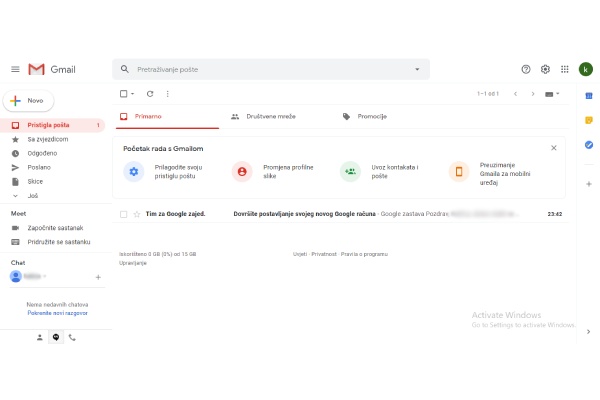
That’s it! Now you know how to create an email address!
The first welcome mail is already in the inbox. All you need to do now is fill in the address book with your contacts and let everyone know that they know your new address.
Also, you can enjoy many more additional free services and tools cois already enabled along with your new account.
A few tips to protect your email address
No one likes spam emails!
SPAM, or “spam”, is the use of a messaging system to send unsolicited messages to a large number of recipients for any prohibited purpose – especially for the purpose of fraud.
If any of these messages appear in your inbox, do not fall for it or open it.
You will notice that this type of mail always has flattering titles in which they offer unrealistic rewards or sums of money in exchange for your personal information. So be careful!
Also, always stay away from leaving your personal email addresses on unverified websites that offer free content in exchange for your email, and never try to sign in from sites that are not original.
Change your password quarterly or whenever you deem necessary. Don’t forget to log out every time after using your email address, especially when logging in online from an office, coffee shop or friend.
Most people lose their email account in cyber cafes. So avoid access ing confidential information in internet cafes.
Conclusion
Google Mail is the most popular free email address creation app, although apps like Yahoo Mail or Outlook are essentially just as good and provide just as good services.
The processes of how to create an email address are also the same on other email services with slight differences in details.
If you’ve learned through these 10 simple steps, it won’t be a problem to open a new email account anywhere.